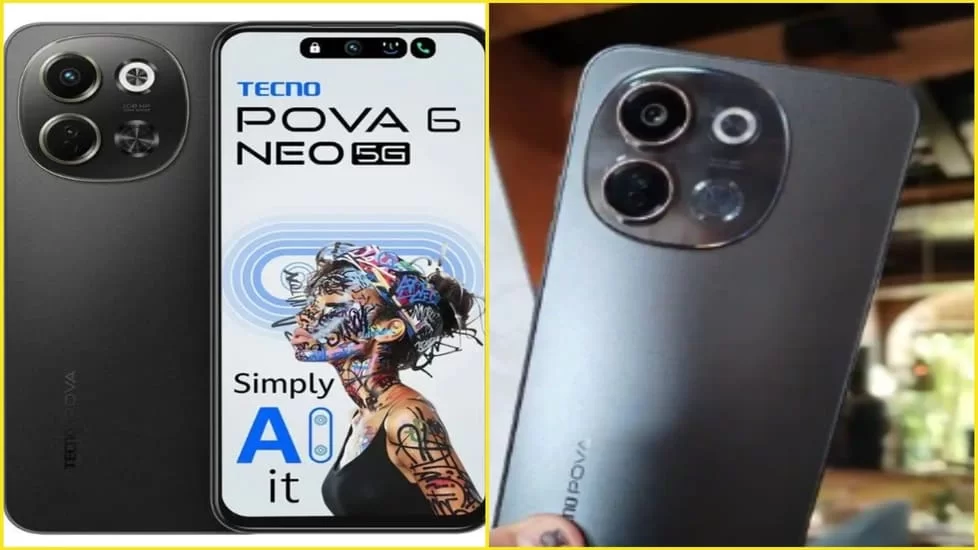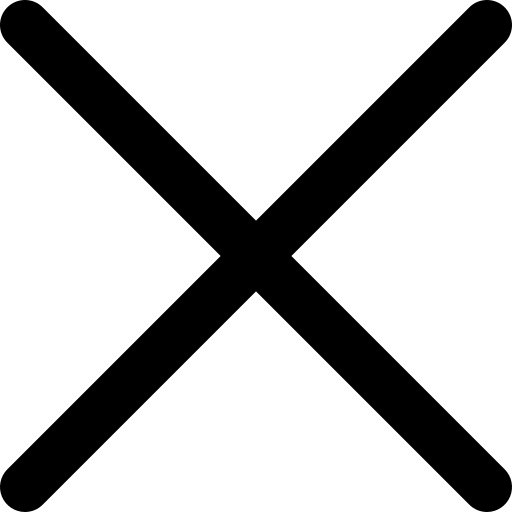
How to use Bing AI Image Creator for creating Instagram 3D images? Just 20 seconds to create an unique and 3d image only you need to enter a text on text box providing by Bing AI image creator.

Share with social media
Bing AI Image Creator Instagram 3D free
Bing AI Image Creator Instagram 3D: If you also want to create 3D images for your Instagram platform or making videos, then this article is realy for you, in which we will tell you in detail about Bing AI Image Creator Instagram 3D, hence you have to read this article carefully to know in details.
Morover, Creating Bing AI Image Creator Instagram 3D, you have to keep your Mail ID ready with you so that you can easily login to the portal and create 3D images.
Bing AI Generator is an AI tool in which you will be able to use chat gpt. In this, you can take advantage of features like compare, chat, shop, laugh, write, organize, and travel. Bing has used artificial intelligence in its browser, so when you search something in it, it will give you all the answers in a systematic way. But instead of search engine, its image generator AI is being discussed a lot on the on social media and over interment. Although it is an open AI image generator, but in Bing you can use it for free, so it is being used by millions of people around the world.
What is Bing AI Photo Creator?
This is Microsoft's text to image generator in which you can generate photos by putting a prompt. It is powered by Dell E3 AI. In Bing ai image creator, you get 15 credits. Using which you can generate the image with the help of prompt.
Such photo is going viral in social media nowadays in which a boy is sitting in a social media platform and your name is being shown in the photo. If you also want to generate such kind of photo, you can create it by going to the Bing image AI tool.
Apart from this, you can promote your social media profile using the being ai photo creator tool, which will increase your followers.
What is prompt in using Bing AI?
A prompt is text, with the help of that text you can create a descriptive and unique image using Bing AI tool.
-for example:
Give me a man on flying bike
a boy sitting on Instagram Icon also write the name Abhishek
Instagram 3D with a boy inside or onto

First of all, you have to download the Bing browser, if you are using mobile, then its app will be found, if you are using on desktop, then you can go to Google and search for Bing.
After this, when you reach the home page of Bing, you will see a lot of options in it, in which you will get options for search, chat, image, etc.
Then, you have to click on the image generator.
After this, you have to create your ID in Outlook to log in to Microsoft.
Then you have to put a prompt in it (as describe above), put the prompt of whatever photo you want. And click on Generate.
After this, the Bing Image Creator AI will give you the photo by generating it.



Regarding the use, these images can be used on social media platforms, marketing, business, education, etc. Some people increase the money or followers using AI 3d images. You won't have any copyright issues. As a result, this tool will be more effective. You can create 3D photos with Bing Ai Image Creator for free. Finally, you will get 3D and free photo easily.

The best text to image generator has been used in it so far.
This is DALL. Using E3 is created by open AI. This is the same company that created chat gpt.
In this, you can see many variations of a photo, by the way, it generates 4 photos together so that the user likes one variation.
You can use this image creator for free. You will get some credits in it with the help of which you can generate images. When you sign up, you will receive 15 credits.
Additionally, you can generate a photo 15 times.
Using Bing AI, you can do three things - chat, browsing, and image creation.
You can download it by creating an image.
You can use this image in social media or photo editing, video editing.
Today we announced Bing Image Creator in chat and more. Read all the details here: https://t.co/GWpicVFOl1 pic.twitter.com/vKxiwnTv5R
— Bing (@bing) March 21, 2023
To download the Bing Image Creator app, you have to go to the Play Store and search for Bing, in which you will find the Bing search engine, download it and then log in to it. Then you will see the option of Image Creator, in which you can click and generate the photo using dall e 3. You can take full advantage of this by downloading the Bing Image Creator app.
Answer: Bing Image Creator is free and you can create up to 15 images per day. You don't need a pay or need any subscription up to 15 AI images. You can generate images in it by using its reward points daily.
ALSO READ: ![]() Enjoy Netflix! Jio offers free Netflix subscription with these 2 Prepaid Plans
Enjoy Netflix! Jio offers free Netflix subscription with these 2 Prepaid Plans
Conclusion:
ALSO READ: ![]() Enjoy Netflix! Jio offers free Netflix subscription with these 2 Prepaid Plans
Enjoy Netflix! Jio offers free Netflix subscription with these 2 Prepaid Plans
In the above story, we have described the features of the Bing image generator, along with AI technology used in it. The purpose of writing this post is just to tell you how we feel when we used the Bing AI Photo Creator tool. Thank you!
Tecno Pova 6 Neo 5G has been launched in India as the company's latest 5G smartphone. The phone comes with a 108MP camera. The landing page of the phone has gone live on the online shopping website Amazon. Let's unfold...
Realme Narzo 61 Under 7000: If you are going to buy a cheap phone for a member of the household, then this information will be of use to you. The phone comes with 128GB Storage variants and 32MP Camera. Let’s unfold inside.
Jio Netflix Plans Price and Offer: Reliance Jio is currently offering two plans including Netflix subscription. Jio has added two such plans in its list that eliminate many problems of users in a single recharge. Even if you use more internet, you are going to enjoy these plans of Jio.
Moto G45 5G Offer and Sale: Motorola has launched a new 5G smartphone in India. Motorola has launched the Moto G 45.5 G smartphone in India. The first sale of this phone is going live today i.e. 28 August 2024. Motorola's 5G phone will get a chance to buy under Rs 10,000 today.